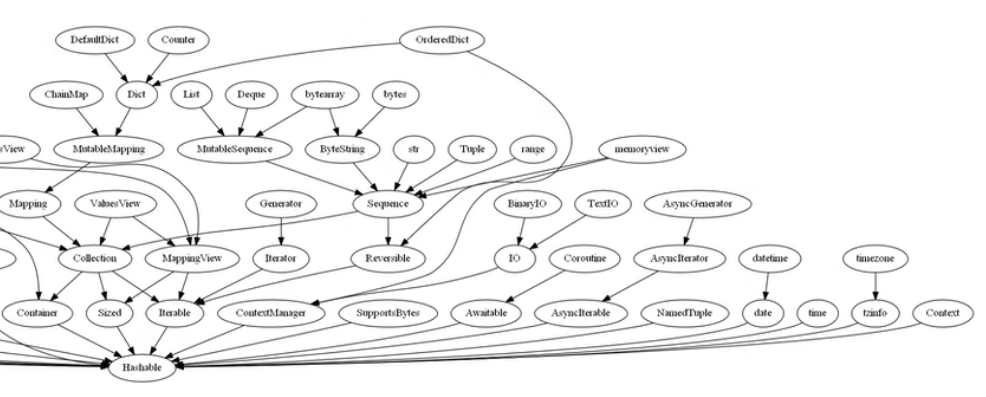解決策。tensorflow.lite.python.convert_phase.ConverterError: bad allocation
エラー
tensorflow.lite.python.convert_phase.ConverterError: bad allocation
エラーの全体
Traceback (most recent call last):
File "tf00.py", line 81, in <module>
tflite_quant_model = converter.convert()
File "C:\Users\XYZZ0\AppData\Local\Programs\Python\Python37\lib\site-packages\tensorflow\lite\python\lite.py", line 929, in wrapper
return self._convert_and_export_metrics(convert_func, *args, **kwargs)
File "C:\Users\XYZZ0\AppData\Local\Programs\Python\Python37\lib\site-packages\tensorflow\lite\python\lite.py", line 908, in _convert_and_export_metrics
result = convert_func(self, *args, **kwargs)
File "C:\Users\XYZZ0\AppData\Local\Programs\Python\Python37\lib\site-packages\tensorflow\lite\python\lite.py", line 1212, in convert
return self._convert_from_saved_model(graph_def)
File "C:\Users\XYZZ0\AppData\Local\Programs\Python\Python37\lib\site-packages\tensorflow\lite\python\lite.py", line 1095, in _convert_from_saved_model
result = _convert_saved_model(**converter_kwargs)
File "C:\Users\XYZZ0\AppData\Local\Programs\Python\Python37\lib\site-packages\tensorflow\lite\python\convert_phase.py", line 212, in wrapper
raise converter_error from None # Re-throws the exception.
File "C:\Users\XYZZ0\AppData\Local\Programs\Python\Python37\lib\site-packages\tensorflow\lite\python\convert_phase.py", line 205, in wrapper
return func(*args, **kwargs)
File "C:\Users\XYZZ0\AppData\Local\Programs\Python\Python37\lib\site-packages\tensorflow\lite\python\convert.py", line 814, in convert_saved_model
enable_mlir_converter=True)
File "C:\Users\XYZZ0\AppData\Local\Programs\Python\Python37\lib\site-packages\tensorflow\lite\python\convert.py", line 311, in convert
raise converter_error
tensorflow.lite.python.convert_phase.ConverterError: bad allocation
解決策
いま、作業してるんです。。。 デバッグの生中継中。。。
。。。。。
・・・
・・・
解決しました!!!!!
(やはり単にPCのメモリ不足でした。)
不要ファイルを消して1GBほど空きをつくったら解決!!